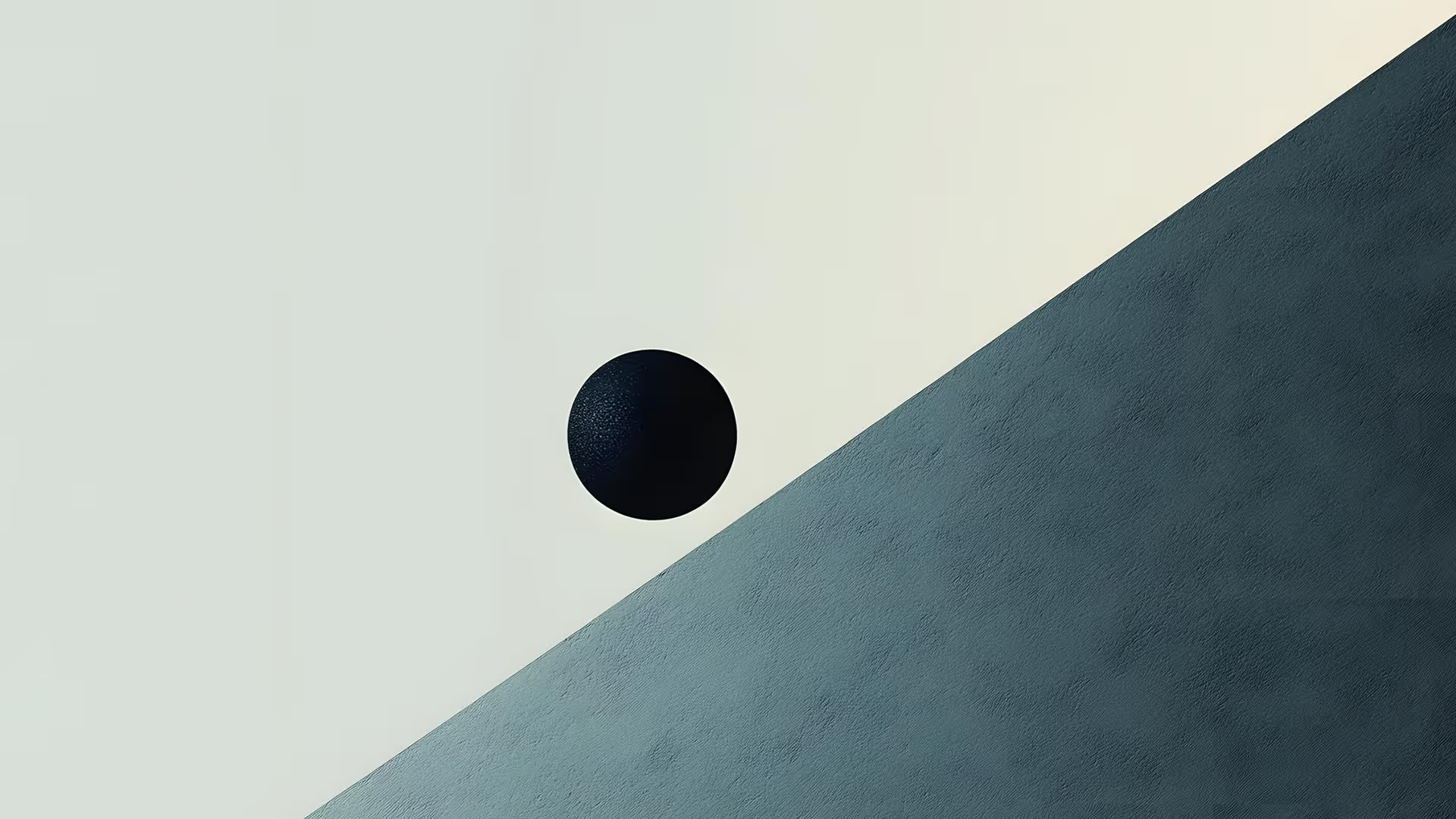Website Speed & Performance: Why It Matters More Than You Think

Why Website Speed is a Bigger Deal Than Most People Realize
Many businesses focus on design and content, but if a website loads too slowly, none of that matters.
- 53% of users abandon a site that takes longer than 3 seconds to load.
- A 1-second delay can reduce conversions by 7%.
- Google prioritizes fast-loading sites in search rankings.
Website speed doesn’t just affect user experience—it directly impacts SEO, revenue, and customer retention.
How Website Performance Impacts Your Business
User Experience & Retention
People expect instant results, and if a site is slow, they won’t wait.
- Faster sites keep visitors engaged longer.
- Slow loading times increase bounce rates, meaning fewer leads and sales.
- Mobile users are even less patient, making performance critical.
Example: Amazon
Amazon found that a 100-millisecond delay could cost them millions in lost sales, proving that speed directly impacts revenue.
SEO & Search Rankings
Google prioritizes fast websites because speed improves user satisfaction.
- Google’s Core Web Vitals measure speed, responsiveness, and stability.
- Faster sites rank higher in search results.
- A slow website can lead to lower organic traffic and lost visibility.
Example: Google’s Algorithm Update
Google’s Page Experience Update made site speed a ranking factor, forcing businesses to optimize performance.
Conversion Rates & Sales
Even small speed improvements can lead to major revenue increases.
- A 1-second delay can drop conversion rates significantly.
- Faster checkout pages lead to higher completed purchases.
- Performance issues drive cart abandonment in e-commerce.
Case Study: Walmart
Walmart found that for every 1-second improvement in load time, conversions increased by 2%.

How to Improve Your Website Speed
Optimize Images & Media
Large, uncompressed images slow down page load times.
- Use JPEG and WebP formats for better compression.
- Enable lazy loading so images load only when needed.
- Compress images without losing quality using tools like TinyPNG.
Use a Content Delivery Network (CDN)
A CDN distributes site content across multiple servers, making pages load faster worldwide.
- Reduces server response time.
- Improves global site speed.
- Helps handle traffic spikes without crashes.
Example: Netflix
Netflix uses a CDN to deliver content quickly, ensuring smooth streaming even at high demand.
Minimize Plugins & Code Bloat
Excessive plugins, scripts, and unused code slow down performance.
- Remove unnecessary plugins and third-party scripts.
- Minify CSS, JavaScript, and HTML to reduce file size.
- Use asynchronous loading to prevent slow scripts from blocking content.
Improve Hosting & Server Performance
Your web host plays a huge role in speed.
- Use fast, reliable hosting providers like AWS, SiteGround, or Cloudways.
- Upgrade to dedicated or cloud hosting for better performance.
- Enable server-side caching to reduce load times.
Example: Facebook
Facebook’s servers are optimized for instant page loads, ensuring seamless user experience.
How to Test & Monitor Website Performance
- Google PageSpeed Insights – Analyzes and scores site speed.
- GTmetrix – Provides detailed performance reports.
- Lighthouse (Chrome DevTools) – Checks speed, SEO, and accessibility.
Books to Deepen Your Understanding
- "Don't Make Me Think" by Steve Krug – How user experience impacts website performance.
- "Web Performance in Action" by Jeremy Wagner – Practical speed optimization strategies.
- "High Performance Websites" by Steve Souders – Techniques for faster page loads.
Final Thoughts
Website speed isn’t just a technical issue—it affects SEO, sales, and user experience.
The question isn’t just “Does my website look good?”—it’s “Is my website fast enough to keep visitors engaged and converting?”